Instructions 指南
-
Install needed adobe apps from adobe creative cloud. 安装好Adobe系列app
-
Open Terminal. 打开终端
-
Copy-paste the below command to your terminal and run it (enter password when asked). 复制粘贴以下代码到终端并回车执行,如果要密码就相应提供下
files_list=(MMXCore FastCore TextModel libiomp5.dylib)
lib_dir="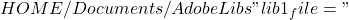 {lib_dir}/libiomp5.dylib"
lib1_link="https://gitee.com/cloudyangel/Misc/raw/master/Libs/libiomp5.dylib"
for file in
{lib_dir}/libiomp5.dylib"
lib1_link="https://gitee.com/cloudyangel/Misc/raw/master/Libs/libiomp5.dylib"
for file in 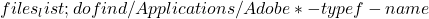 file | while read -r curr_file; do
name=
file | while read -r curr_file; do
name= curr_file)
sw_vers -productVersion | grep "11" >/dev/null 2>&1
[[
curr_file)
sw_vers -productVersion | grep "11" >/dev/null 2>&1
[[ ![Rendered by QuickLaTeX.com ? == 0 ]] && [[](https://www.cryogeny.cn/wp-content/ql-cache/quicklatex.com-9d1f92ea92d5f7f713bbdf8ca7f18273_l3.png) name =~ ^(MMXCore|FastCore)
name =~ ^(MMXCore|FastCore)![Rendered by QuickLaTeX.com ]] && continue echo "found](https://www.cryogeny.cn/wp-content/ql-cache/quicklatex.com-2cd2bc595c9378f40e1ad704e5d052db_l3.png) curr_file"
sudo -v
[[ ! -f
curr_file"
sudo -v
[[ ! -f ![Rendered by QuickLaTeX.com {curr_file}.back ]] && sudo cp -f](https://www.cryogeny.cn/wp-content/ql-cache/quicklatex.com-ce7c695aa5267d7aa873ba32f5339df2_l3.png) curr_file
curr_file 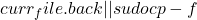 {curr_file}.back
{curr_file}.back  name == "libiomp5.dylib" ]]; then
[[ ! -d
name == "libiomp5.dylib" ]]; then
[[ ! -d ![Rendered by QuickLaTeX.com lib_dir ]] && mkdir](https://www.cryogeny.cn/wp-content/ql-cache/quicklatex.com-b94baa326c9475f383395378a04f77d2_l3.png) lib_dir
[[ ! -f
lib_dir
[[ ! -f ![Rendered by QuickLaTeX.com lib1_file ]] && cd](https://www.cryogeny.cn/wp-content/ql-cache/quicklatex.com-c05e1d61d4990c43c1c6944a4b7c6bd1_l3.png) lib_dir && curl -sO
lib_dir && curl -sO 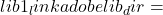 (dirname "
(dirname "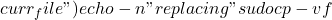 lib1_file
lib1_file 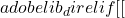 name == "TextModel" ]]; then
echo "emptying
name == "TextModel" ]]; then
echo "emptying 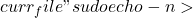 curr_file
else
echo "patching
curr_file
else
echo "patching 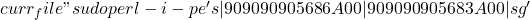 curr_file
sudo perl -i -pe 's|\x90\x90\x90\x90\x56\xE8\x4A\x00|\x90\x90\x90\x90\x56\xE8\x1A\x00|sg'
curr_file
sudo perl -i -pe 's|\x90\x90\x90\x90\x56\xE8\x4A\x00|\x90\x90\x90\x90\x56\xE8\x1A\x00|sg' 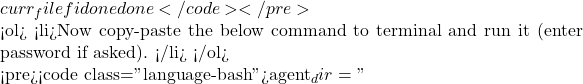 {HOME}/Library/LaunchAgents"
env_file="
{HOME}/Library/LaunchAgents"
env_file="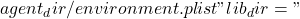 {HOME}/Documents/AdobeLibs"
lib2_file="
{HOME}/Documents/AdobeLibs"
lib2_file="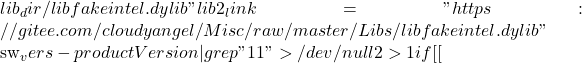 ? == 0 ]]; then
[[ ! -d
? == 0 ]]; then
[[ ! -d ![Rendered by QuickLaTeX.com lib_dir ]] && mkdir](https://www.cryogeny.cn/wp-content/ql-cache/quicklatex.com-b94baa326c9475f383395378a04f77d2_l3.png) lib_dir
[[ ! -f
lib_dir
[[ ! -f ![Rendered by QuickLaTeX.com lib2_file ]] && cd](https://www.cryogeny.cn/wp-content/ql-cache/quicklatex.com-a1291b9be8271df22a003585b2f89a51_l3.png) lib_dir && curl -sO
lib_dir && curl -sO 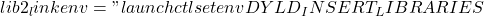 lib2_file"
else
mkl_value=
lib2_file"
else
mkl_value=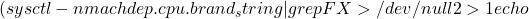 ((
((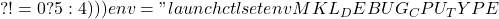 mkl_value"
fi
[[ ! -d
mkl_value"
fi
[[ ! -d ![Rendered by QuickLaTeX.com agent_dir ]] && mkdir](https://www.cryogeny.cn/wp-content/ql-cache/quicklatex.com-3c485c67bfd7413867cbe6e523cf92bb_l3.png) agent_dir
cat >
agent_dir
cat >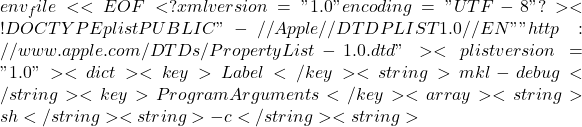 env;</string>
</array>
<key>RunAtLoad</key>
<true/>
</dict>
</plist>
EOF
launchctl load
env;</string>
</array>
<key>RunAtLoad</key>
<true/>
</dict>
</plist>
EOF
launchctl load  {AGENT} >/dev/null 2>&1
{AGENT} >/dev/null 2>&1
- Reboot macOS. 重启
Revert Instructions 恢复操作
- To revert run the following command as required.
- To revert step-3 恢复第一批命令行
files_list=(MMXCore FastCore TextModel libiomp5.dylib)
for file in 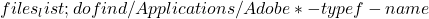 file | while read -r curr_file; do
sudo -v
[[ -f
file | while read -r curr_file; do
sudo -v
[[ -f ![Rendered by QuickLaTeX.com {curr_file}.back ]] && echo "Restoring backup](https://www.cryogeny.cn/wp-content/ql-cache/quicklatex.com-8ddb5dac0990c704d91763ea8a4ffca6_l3.png) curr_file"&& sudo mv -f
curr_file"&& sudo mv -f 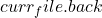 curr_file
done
done
curr_file
done
done
- To revert step-4 恢复第二批命令行
agent_dir="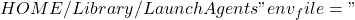 {agent_dir}/environment.plist"
if [[ -f
{agent_dir}/environment.plist"
if [[ -f ![Rendered by QuickLaTeX.com env_file ]]; then echo "Deleting](https://www.cryogeny.cn/wp-content/ql-cache/quicklatex.com-3a8962d565b7ab3e2b1f3f16c77693aa_l3.png) env_file"
launchctl unload
env_file"
launchctl unload 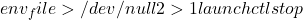 {env_file} >/dev/null 2>&1
rm -rf $env_file
fi
{env_file} >/dev/null 2>&1
rm -rf $env_file
fi
- Reboot macOS 重启